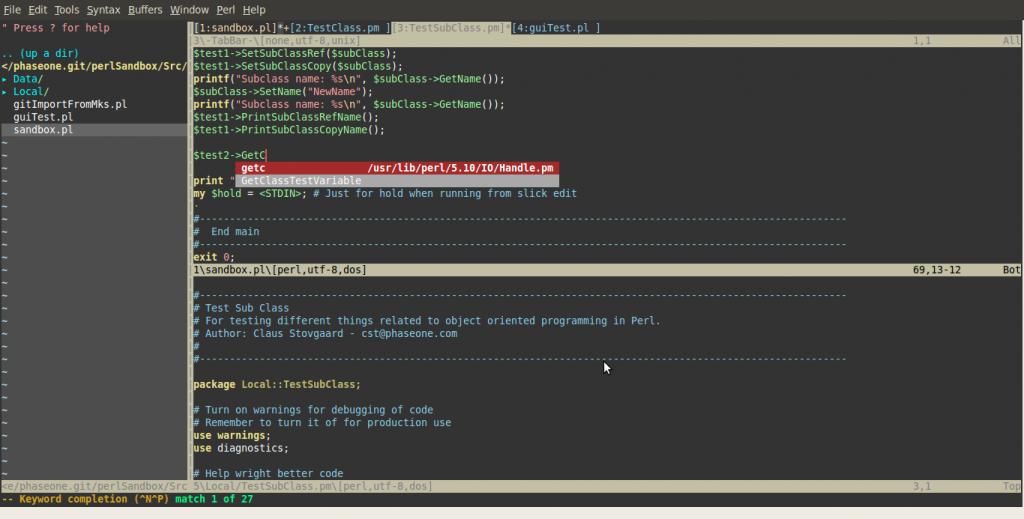I am doing some Perl development at the moment, so decided to improve my Perl setup. After some work the result ended as shown below:
I use a couple of plugins to achive this setup.
- NERD tree is the tree browser to the left. It helps with fast moving around in the files. It works either by mouse, or using the arrow keys.
- tabbar is for showing the open buffers in the main section. I know it is old, but it does the job.
- desert theme for the look. It is just a classic dark theme.
- perl-support for all the perl related things. Makes it possible to check syntax, run scripts, starts debugger from the script.
As shown on the picture, it is combined with a clever tab for auto completions. All in all I am pretty happy with this solution for now.